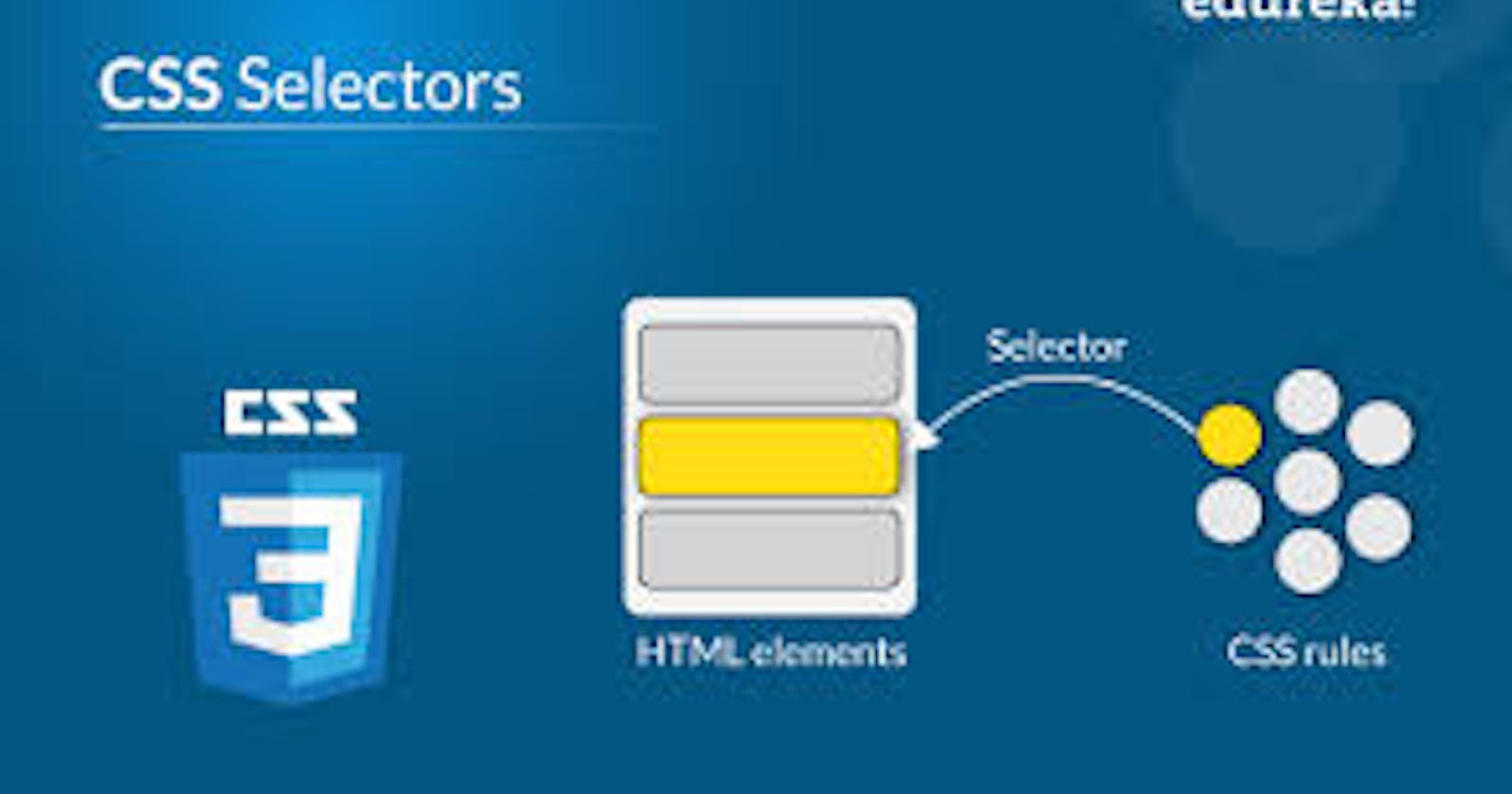Table of contents
Hello everyone, This is my second article here which is mainly about CSS Selectors in detail. So first let's grab what are CSS selectors actually:
#What are CSS Selectors?
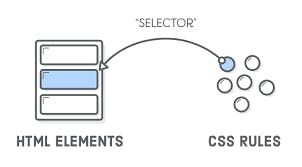 Selectors are the part of CSS rule set. A CSS Selector is a pattern of elements and other terms that tell the browser which HTML elements should be selected to have the CSS property values inside the rule applied to them. CSS selectors select HTML elements according to their id, class, type, attribute, etc. In Simple,
CSS selectors are used to select the content you want to style
Selectors are the part of CSS rule set. A CSS Selector is a pattern of elements and other terms that tell the browser which HTML elements should be selected to have the CSS property values inside the rule applied to them. CSS selectors select HTML elements according to their id, class, type, attribute, etc. In Simple,
CSS selectors are used to select the content you want to style
Types of CSS Selectors
There are several different types of selectors in CSS:-
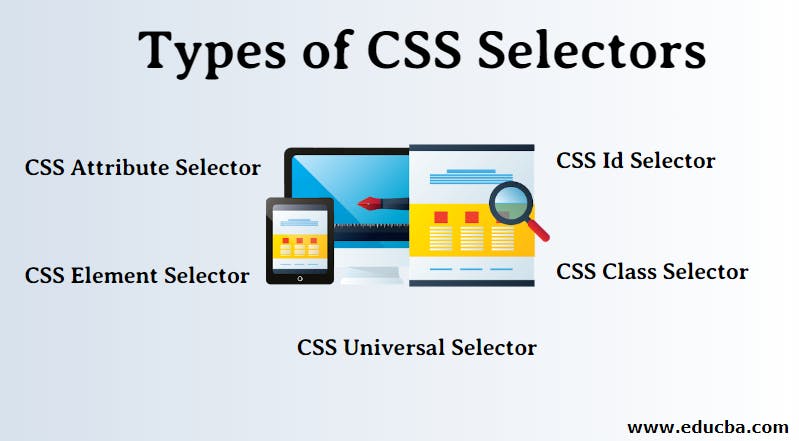
- CSS Individual Selector
- CSS Id Selector
- CSS Class Selector
- CSS Universal Selector
- CSS Group Selector
- CSS Chain Selector
- CSS Inside an Element Selector
- CSS Combinators
- CSS Direct Selector
- CSS Sibling Selector
- CSS Pseudo Selector
Let's get started with-
Individual Selector [ p , h1...]
The element selector is a way to select all the elements with a given tag name in a document and apply the same styles to each element with that specific tag name.
Example
p{ color: green }
Id Selector[#]
The id Selector uses the id attribute of an HTML element to select the specific element, the id of an element is unique on the web page due to with it can only be assigned to only one HTML element.
Example
#top { background-color: black }
Class Selector[.]
The .class Selector selects elements with a specific class attribute. it is denoted with a dot ( . ) with the name of the class ( .class ) .
Example
.pink{ text-align: left
font-weight:bold
}
Universal Selector[*]
Universal Selector is denoted with Asterisk ( * ) . it helps us to select all the HTML elements on our web page.
Example
* { border:2px solid black }
Group Selector [p, h1, h2]
The grouping selector selects all the HTML elements with the same style.
Example
p,h1,h2{
text-align: center
color: red
font-size:16px
}
And or Chain Selectors
Example
.section-1.red.pink{
background-color: grey
}
CSS Combinators
A CSS selector can contain more than one simple selector. Between the simple selectors, we can include a combinator.
Descendant Selector
The descendant selector matches all elements that are descendants of a specified element.
The following example selects all h2 elements inside div elements:
Example
div h2{
font-weight: bold
}
Direct Child Selector[>]
The child selector selects all elements that are the children of a specified element. The following example selects all p elements that are children of a div element:
Example
div > p {
background-color: yellow;
}
Sibling Selector [~]
The general sibling selector selects all elements that are next siblings of a specified element.
The following example selects all
elements that are next siblings of
Adjacent Sibling Selector[+]
The adjacent sibling selector is used to select an element that is just after another specific element.
Sibling element have the same parent element, and "adjacent" means "just after.
Example
div + p {
background-color: grey;
}
Pseudo Selector [: , ::]
A Pseudo-class is a keyword added to a selector to specify a special state of a special element, like to style an element when the user hover over it, style the element when it gets focused or when to style visited and unvisited links differently.
Example
a:highlight: hover {
color: red;
}
Few common Pseudo classes are:-
:hover
:active
:visited
:focus
:checked